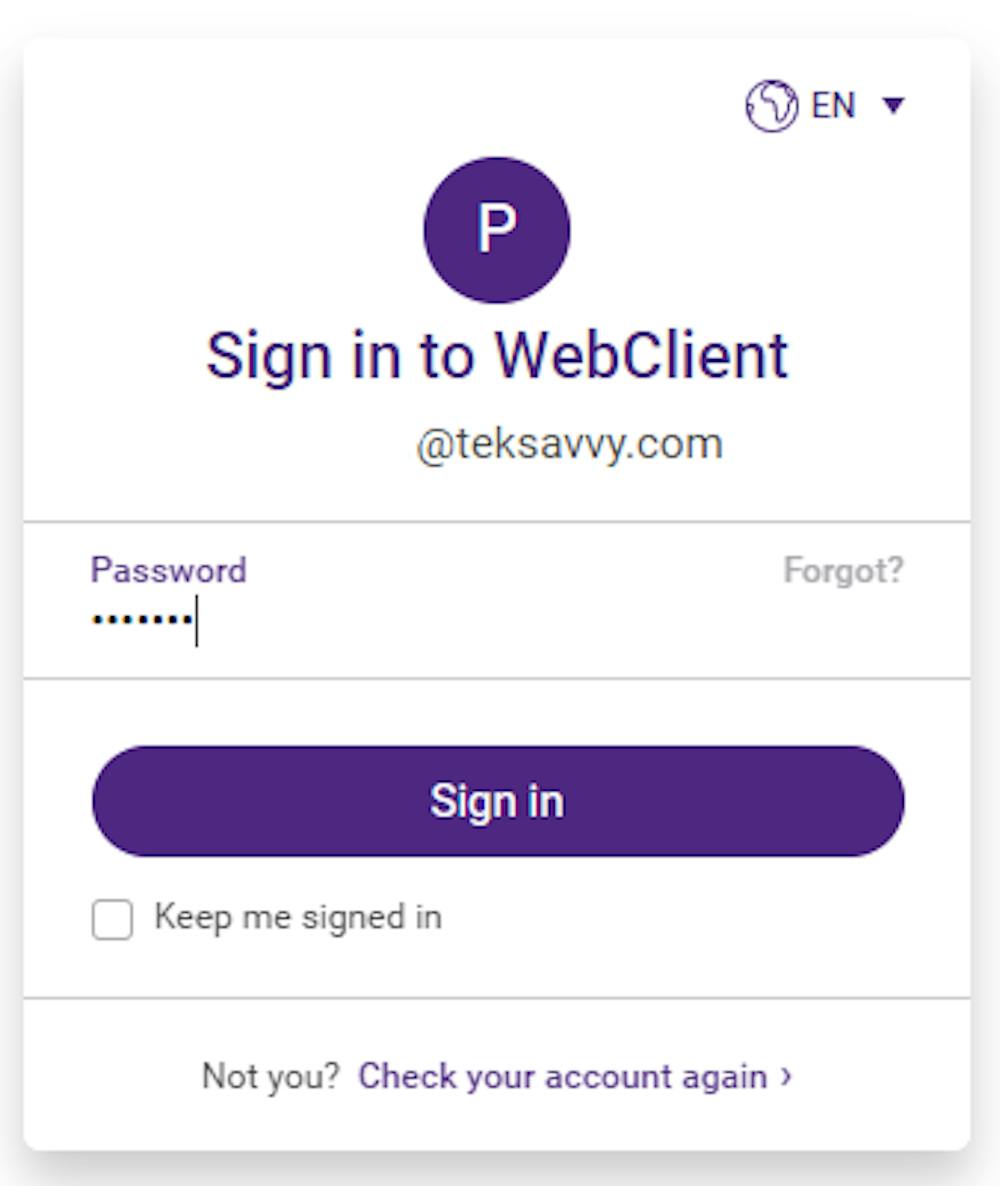In this article we will discuss how to sign into your TekSavvy webmail account.
Instructions
Enter your email address in the Email Address field.
Enter your password in the Password field.
Tick the Keep me signed in box if you want to stay signed.
Click Sign In
Forgot your password?
Not a problem – you can reset it using your MySavvy Portal (recommended option) or follow the instructions below.
Click on the Forgot icon on the password screen.
Enter the security code that appears in the first box.
Click Send me instructions. Instructions will be sent to the alternative email you have set up in Webmail if available.
If no alternative email is available you will have an opportunity to contact support.
Describe your issue in the Describe your Problem text box – ie. I forgot my password, my account number is CID12345. Call me at 555-555-5555.
Click Send Message.
A support agent will be in touch within 24-48 hours.